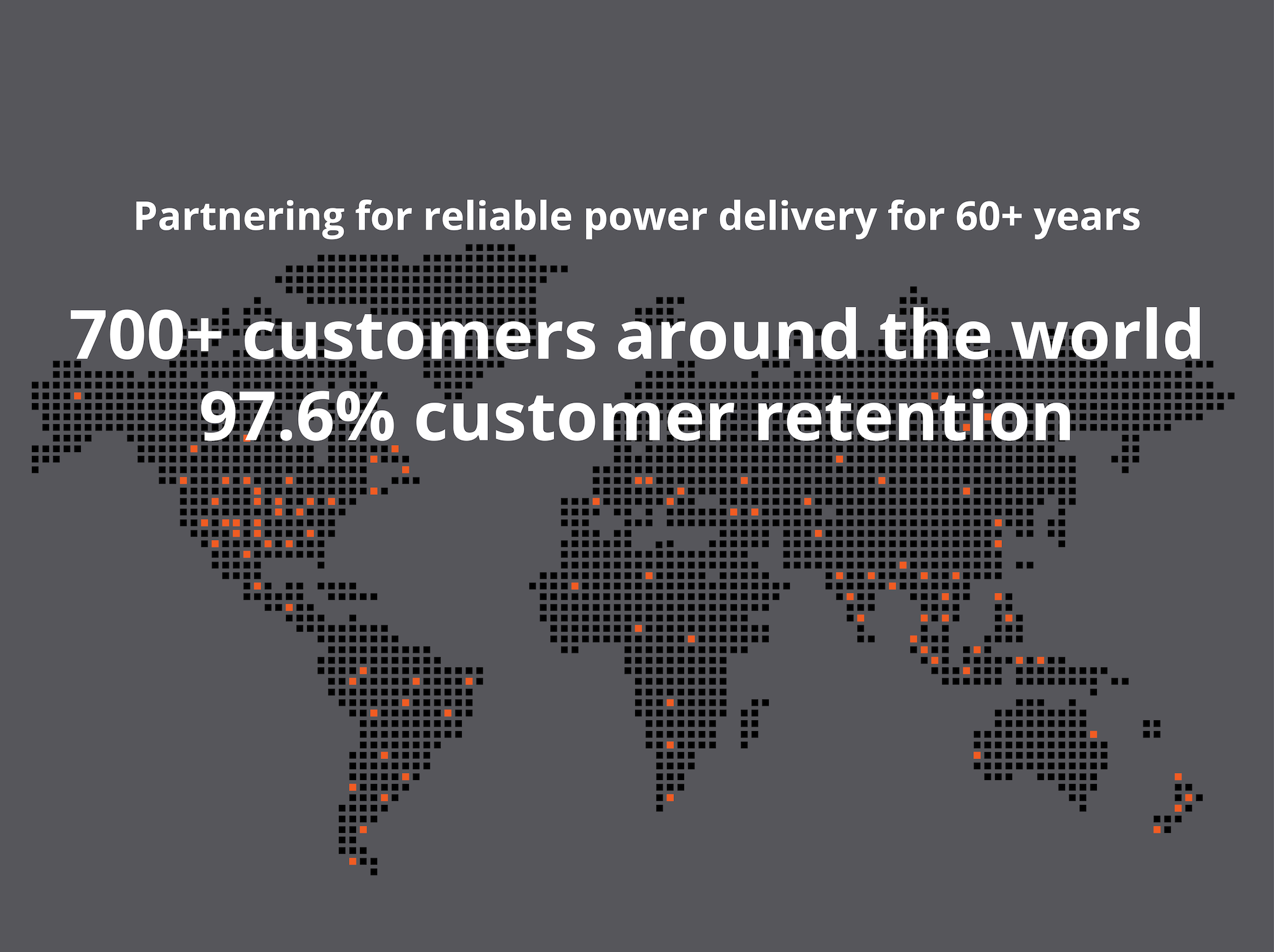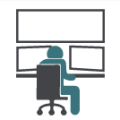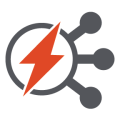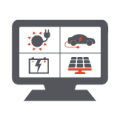Our Solutions
Why Survalent?
Survalent is the most trusted provider of fully integrated ADMS systems for electric, water/wastewater, oil & gas, renewable energy, and transit utilities across the globe. How do we know?

700+ satisfied customers
Survalent is the most trusted provider of fully integrated utility technology systems for electric, water/wastewater, oil & gas, renewable energy, and transit utilities across the globe.

97.7% customer retention since 1983
We combine 60+ years of experience, the personal touch of a dedicated partner with the sophistication and scale of a global company, and one of the highest customer support satisfaction ratings in the industry to provide customer-focused delivery and support.

Modern, easy-to-use solutions with the lowest total cost of ownership
We invest 21% of Survalent’s revenues in R&D to develop and deliver industry leading ADMS functionality on a fully integrated and interoperable ADMS platform.
Our industry-tailored solutions help utilities improve reliability & resiliency, reduce outage durations, heighten customer satisfaction, increase operational efficiency & productivity, and make better decisions.

100% Project Delivery. We Guarantee It. Ask Us How.
Hear What Our Customers Have to Say