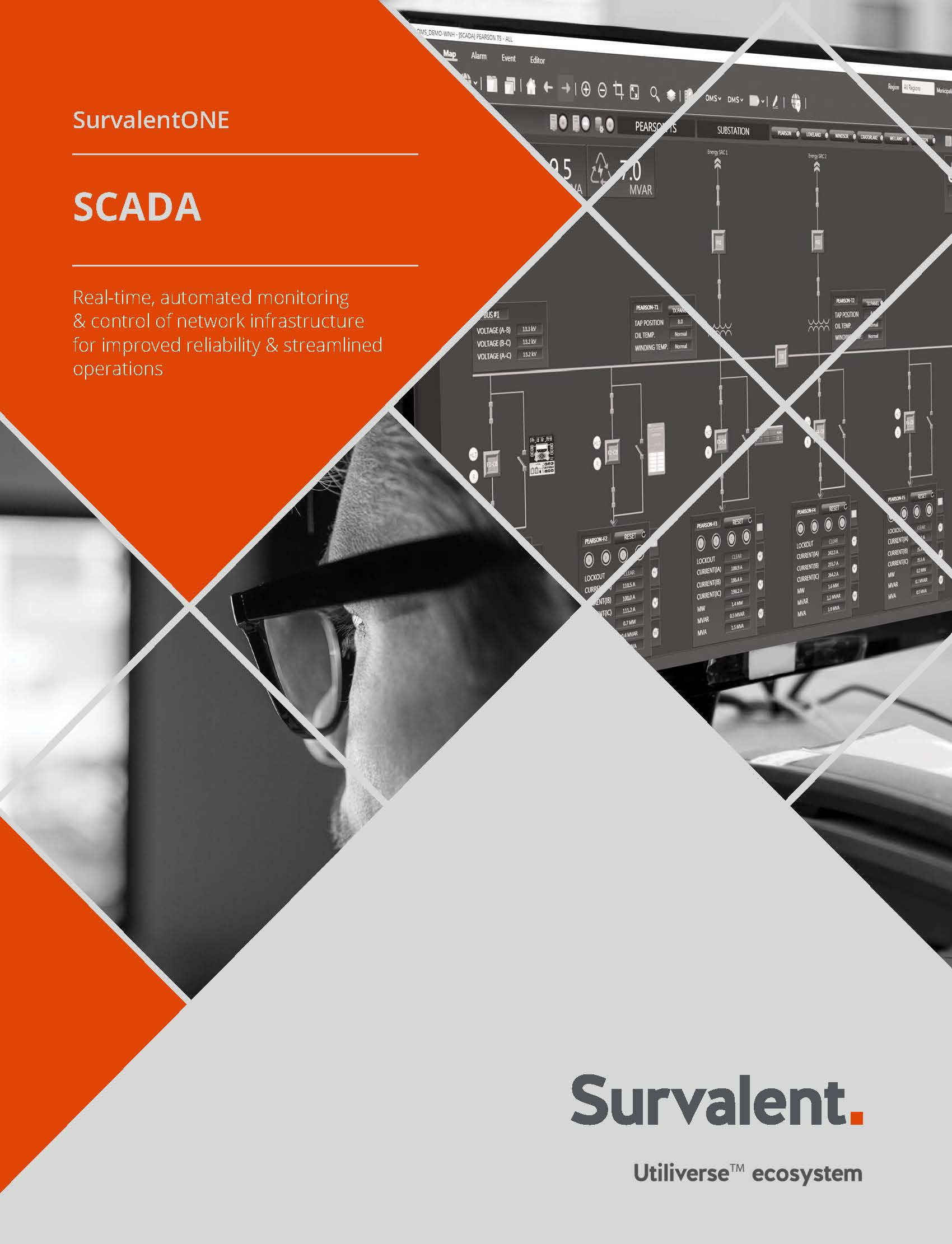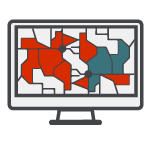Operating an electric, gas, water, transit or renewable energy generation utility requires a high degree of analysis, planning, oversight, and coordination that is difficult to achieve without the support of a modern, centralized Supervisory Control and Data Acquisition (SCADA) system.
Manual monitoring of a distribution network is time consuming and introduces the risk of errors and oversight. Utilities must maintain real-time situational awareness of the distribution network to prevent issues and pinpoint faults for rapid action and minimal impact. Uptime is critical, as recurring and prolonged outages frustrate customers, cause equipment failures, and reduce the lifespan of electrical assets.
Utilities need modern and efficient monitoring and control capabilities to keep the network running smoothly and deal quickly with system sensitivities and outages. They also need access to real-time network information to improve their situational awareness, automation to increase operator efficiency, and the ability to remotely control network devices to improve reliability.
SurvalentONE SCADA is an industry-leading, real-time supervisory control and data acquisition solution that allows utilities to dramatically improve the way they operate, monitor, and control their network. Because SurvalentONE SCADA is easy to use, integrate, upgrade, configure, and learn, utilities get immediate value from their system. They also have a solid foundation for adding new ADMS applications and devices to meet their network’s growing and evolving needs.
With real-time equipment status, metering data, alarming, and control, operators can detect problems before they occur and take action to prevent outages. Advanced data collection capabilities enable operators to manage remote assets and help field crews identify the outage location quickly.
SurvalentONE SCADA helps utilities improve reliability, increase productivity, and reduce operational costs. Today, more than 700+ utilities worldwide trust SurvalentONE SCADA to provide them with unparalleled visibility into their distribution network, dramatically expanding their awareness of daily operations.